The power cables is the cord that connects the source of an electronic device to the power outlet, causing the device to be turned on and function properly.
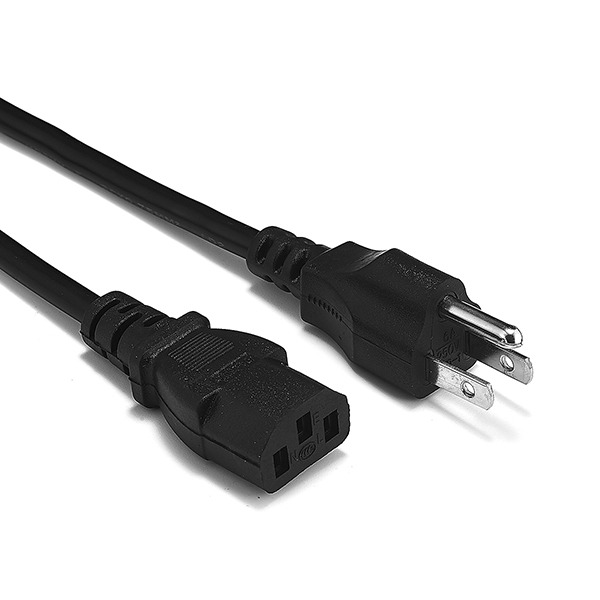
There are different types of power cables that can be used to power desktop computers, some notebooks, monitors, printers, televisions, and projectors. In addition, a power cable can work on different power sources, such as 110 volts or 220 volts, depending on the strength and configuration of your device.
A power cable usually contains two ends. There are 3 or 2 holes to be plugged into your device’s power supply at one end. At the other end, there are the pins that should be plugged into the power outlet.
So for the device to work, you have to plug the side with the holes into the power inlet of your device’s power supply, where there are 3 or 2 pins to be plugged in, usually located at the back of the device. Then plug the end of the power cable that contains the pins into the power outlet.
To understand which types of power cables are available in the market today and what the function of each one is, we list below the 3 main ones to be used in computers, monitors, printers, among others. Check them out!
Table of Contents
THREE-POLE STANDARD POWER CABLE
This model of cable is the most traditional since it is the most widely used type of power cable in desktop computers in Brazil.
At one end, it has three pins, being two phases and a ground wire for grounding, following the norms of the new standard for outlets adopted in Brazil to avoid electric shocks from appliances that may be short-circuited.
At the other end, there are three flat holes that must be connected to the flat pins of the source of the appliance you wish to the plugin.
Depending on the store, the price of the standard three-pole power cable can vary between R$ 10.00 and R$ 30.00.
TYPE 8 POWER CABLE
This cable model is also standard and widely used to connect printers and video game consoles to the electrical outlet.
At one end, it has two-phase pins to connect it to the outlet, and at the other, it has one lot with two round holes to connect it to the device.
The type 8 power cable has several extension sizes and several thicknesses, so it is necessary to identify your needs, whether it is a longer or shorter cable, and its thickness, whether it is thick or thinner.
This power cable model also has the 80º version, i.e., the end that connects to the printer has a cable span of eighty degrees to make the connection to the device easier and firmer.
Some type 8 power cables, besides the main two-pin version, can have three pins or even two flat pins, generally used in video game consoles because of the international plug standard.
Depending on the store where you find the type 8 power cable, it can range from $10 to $30, much like the standard three-pin power cable.
MICKEY POWER CORD
This model of the power cable is very similar to the previous model of type 8. The difference is that the Mickey power cable has three phases, counting with the ground wire pin for grounding, while the type 8 is only bipolar.
The Mickey-type power cable is indicated for devices that need to perform the grounding process to avoid damage to the device due to electrical discharges and prevent possible shocks to the user.
The model is in the NBR 14136 standard of sockets following all the specifications required by Inmetro and can supply power to computers, printers, monitors, projectors, and televisions.
Mickey-type power cables are safe and reliable, and their price is similar to the other models, ranging from R$10.00 to R$30.00, depending on the size, thickness, and brand.
POWER CABLE WITH 90 DEGREES OF INCLINATION
The 90º tilt can be found in the three-pole power cables, type 8 power cable, and Mickey power cable because this is not a cable model but the form of inclination of the tip that should be connected to the device.
Cables with a 90º inclination are ubiquitous and efficient for various devices, be they computers, printers, televisions, monitors, video game consoles, projectors, etc.
This model is normally used for appliances that are fixed on walls or in appliances where the power input is located at the bottom, unlike what is commonly found at the back. Therefore, in these cases, the 90º cable is indicated for better use and so that the line does not get damaged or stop working correctly, having interferences.
This model is a little more expensive, ranging from R$10.00 to R$70.00, depending on the size, thickness, and brand.
WHAT CARE DO I NEED TO TAKE WITH MY COMPUTER’S POWER CABLES?
To avoid damaging the power cable or overheating it, thus damaging the line and putting your device at risk, some care must be taken.
When buying your power cable, make sure that the power input poles are not too thin or too weak and check the cable brand’s quality. In addition, when connecting computers, it is important to have a ground wire pin to ground possible electrical charges so as not to damage the cable or the device.
Finally, leaving your device in a place that does not have excess moisture is fundamental to avoiding oxidation of the device’s power input and the power cable.
Now It’s Your Turn
So that’s how I understand power cables.
Now I want to turn it over to you: Through my article, do you understand power cables What is it and what is it used for?
Do you have a different point of view with the power cables? Or any other questions?
Let me know by leaving a quick comment below right now.




